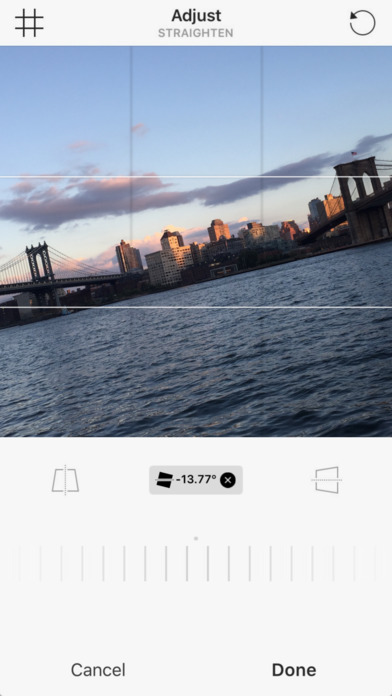send link to app
Origami Live app for iPhone and iPad
4.6 (
3776 ratings )
Utilities
Productivity
Developer: Meta Platforms, Inc.
Free
Current version: 183.0, last update: 3 weeks agoFirst release : 25 Feb 2015
App size: 90.53 Mb
Origami Live is the companion app for Origami Studio for Mac, a free design tool for creating interactive UI prototypes. Create prototypes using Origami Studio for Mac, and connect an iPhone or iPad running Origami Live to use them on your device. Export prototypes to Origami Live to take them on the go. Open and share any file from Origami Studio sent over email or AirDrop.
Pros and cons of Origami Live app for iPhone and iPad
Origami Live app good for
After updating both Origami and my iOS everything is fine now. Great prototyping tool !
Hello Im really excited with Origami concept, thanks for it, but when I plug my iPhone 5 on my Mac book pro, Mirror system does not work :( I cant test my prototype on my device. Maybe I am not doing well
This is the perfect companion to what might be the perfect prototyping tool. Glad to see were finally here. Been looking forward to this since F8.
I use this app almost every day. Origami Studio is great as a standalone, but only this mobile app makes it possible to show your prototype to someone and get valid Feedback. Please continue to invest in it. This has Great Potential and a unique community. Would ❤️❤️❤️ if it was easier to create prototypes that adapt to different screen resolutions.
Historically its been very work heavy to experiment with animated sequences and interaction in iOS. Origami solves this.
Some bad moments
Cant view a prototype on iOS while plugged into the computer. Have to export the prototype and look at it while not plugged in. Also, there is no way to let "return" on text fields end editing on that text field. Great concept. Too glitchy.
Not able to fully scale screen sizes like other prototyping tools. Need to be able to run iPhone 7 & 7 plus mockups at their respective resolutions. Blocker for serious use.
Tried two demos. They do nothing. iPhone 5c latest iOS. One demo didnt even conform to my phone screen. They all launch frozen. Bummer. UPDATE: also tried connecting to my mac; current origami studio project doesnt show. hitting studio button says "connect" ... hmm... studio seems awesome, though. hope to see a fix!
Demos not working on iphone5. All freeze on the first frame except the Instagram adjust.
Crashes frequently, layouts often haphazardly mis-layed-out, even with the packed-in samples. Needs quite a bit more work before it could be considered “Beta” much less release-worthy.
This app is completely useless. I can start the app and try to preview/open the built-in prototypes. However, none of them actually works! They open up, but no interaction of any kind is happening. Furthermore, all built-in prototypes seems to be comforming to iPhone 6 sizes because they are all cut off on a 4" device.
My basic prototypes that Ive created on the Mac transfers over to my iTouch, but no interaction of any kind happes on the device itself. Despite that I have exported my prototype to the device, as soon as I disconnect the device, my prototype is lost.
Its a completely useless app. Facebook forgot to test it on 4" devices...!?
iTouch 5G | iOS 9.3.5